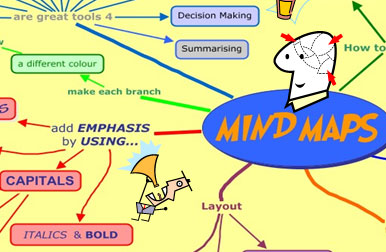adrianbruce.com
- Educational
Software -
Mind Maps
.
How to Create Mind Maps using Free Software
(My mindmap of mind mapping skills)Mind maps are powerful thinking tools that organise ideas & concepts graphically around a central theme or idea. I feel that mind maps are essential learning for students of all ages.
I am a great fan of mind mapping & love using software to create them with my students and in my professional life.
NB I have included a mind map on mind mapping handout at the bottom of this page.
Ideas for Mind Mapping in the Classroom:
* Compare the demo versions of various mind mapping applications with C-map. Make a recommendation based on ease of use, productivity and cost.
* Make a mind map on mind mapping skills as joint construction and introduction to C-map. It is time very well spent.
* Discuss reasons for the use of mind maps.
* Set a research task on mindmaps. What are they? How are they made? List 10 things they can be used for. Design an experiment to see if they work for you.
* Set a homework task requiring a mindmap to be handed in one week and then the expanded written form the week after.
NB I once set a homework task which required the children to mind map how to make mind maps and I still had one child hand in a pile of printed out webpages on mind mapping ;)
* Demonstrate having an Internet page and the mind mapping software open at the same time. No copy and paste allowed.
* Demonstrate the self talk involved in paraphrasing. What is this paragraph really about? Where will I place this idea / keyword / piece of information on the mindmap.
* Pair the students and have one operate the mouse and the other read the screen. The mouse operator has to paraphrase what was read and together they add the information to the mind map. It is a slow process but well worth the effort.
* Print some of the mind maps for a wall display.
* Post a mind map to the Internet or Intranet.
* Publish a mind map in the school newsletter with a brief message on where to download the software.
* Google 'mind mapping' to see what you can find for use in the classroom.A Few Free Pieces of Mind Mapping Software:
C-map has been my mind mapping tool of choice for a few years.
Tips and Tricks for Mind Mapping with Cmap:
* If you can't open a map you've worked on previously go File/Add Resource and browse for your file.
* To add graphics export your map as an image File/Export C-Map As/Image then import it into Word and add clip art from the Microsoft Clip Art Gallery
* Remember to format your graphics in Word so you can control their placement- Right click on the graphic / Format Picture / Layout / choose behind text for the mind map and in front of text for the clip art.
Mindomo is an online mind mapping tool that has a free 'basic account'. I like it because it has the ability to embed multimedia into the mind map.
The other free mind mapping software that some of my teacher friends like is Xmind. It is worth a play with as well.
NB This book by the guru of mind mapping Tony Buzan 'Mind Maps for Kids' is the one I read to my students before introducing mind maps.
When you begin using mind maps it is well worth doing some reading about the conventions of mind maps & Tony Buzan is one of the gurus of mind mapping. He is well worth a read.
and this book by Tony 'How to Use Radiant Thinking to Maximize Your Brain's Untapped Potential' is one my friend had to request back after I had had it for so long.
(You know the drill I'm sure) heheheheHere is a Youtube video of Tony Buzan for you to have a listen to.
How to Draw Mind Maps
Acrobat Version